
Train like you have a personal trainer by your side! The latest Workout Trainer AI app update introduces video-based Form Feedback, now in beta. With a simple video of yourself exercising, our AI tech gives you a report that includes your Form Score, Consistency Score, and highlights your Strengths, Areas for Improvement. It also deep dives into the Critical Movements that matter most for each exercise. Perfect your technique, maximize your results, and make every movement count. Let’s learn how smart form analysis can take your training to the next level while preventing injury.
How to get your Form Feedback
On the Form tab (formerly Exercise tab), Browse to an exercise and tap the Form Feedback button. You will then see the workout player with an overlay that will help you position yourself to be recorded for video-based analysis. Get set up with a good view of yourself, either in landscape or portrait mode. When you’re ready, tap the START button and we’ll give you a ‘3, 2, 1’ countdown to get into position. Perform the exercise while staying in-frame for 30 seconds.
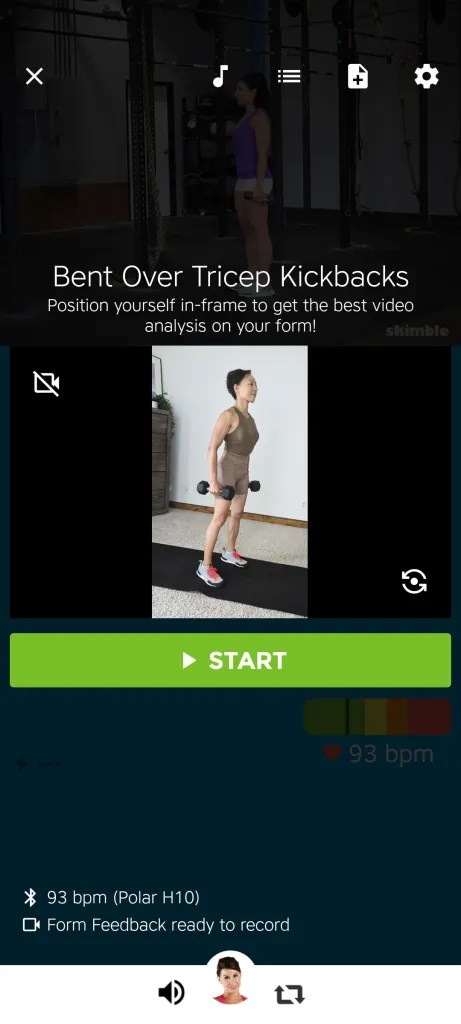
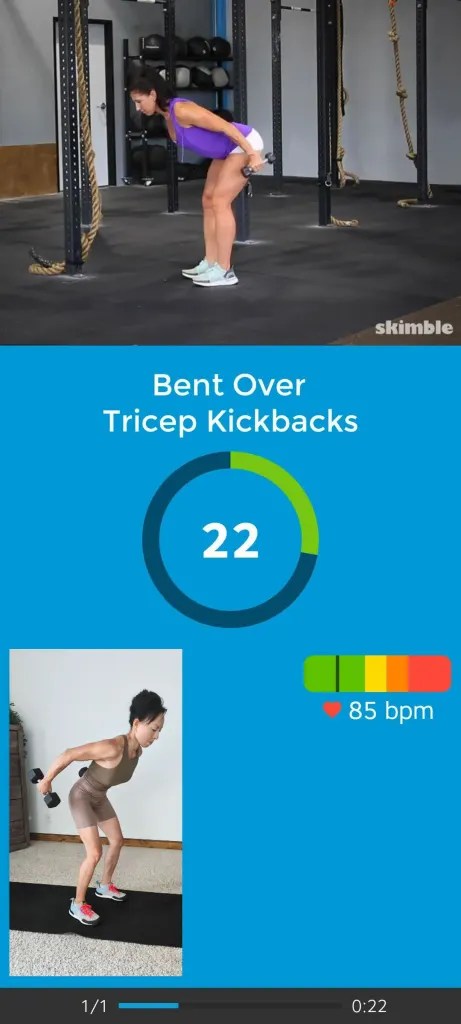
Once we’ve captured a nice video clip of you exercising, our AI-powered tech gives you your Form Feedback performance report. Here is an example of what it looks like:
Play any one of our thousands of exercises and discover your Form Score and Consistency Score! Each Form Report also comes with a recap of the exercise you just performed and includes an exercise-specific deep dive.
STRENGTHS
Let’s start with all the good stuff you are doing while performing the exercise. Big pat on the back for showing up and following along as best you can!
AREAS FOR IMPROVEMENT
This section provides an in-depth form analysis to help you make the biggest gains.
CRITICAL SCORES
Here we’ll drill down on 3-6 focus areas for the exercise. You will get individual scores for these areas if we can assess it in-video.
CONSISTENCY TIMELINE
Based on your 30 second exercise video, we will go through and point out specific moments that are worth paying attention to. We’ll add a score for this movement in time, which helps us derive your overall Form Score and Consistency Score.
At the bottom of the report, there are options for even more insight including:
Form Leaders
This page showcases some of the best exercise video demonstrations by our community. If you a public member, you have a chance to be ranked on relevant leaderboards. If you are a private member, you will not be considered in the exercise leaderboard rankings.
Form Charts
We encourage your to do exercises on a regular basis! As you repeat exercises with Form Feedback reports, you’ll see charts outlining how your Form Score, Consistency Score, and Critical Scores are tracking over time.
View Session Data
You’ll find our standard summary info here including your Heart Rate Summary Data. Refer to our recommendations for HR monitors and tap on this blog post to see how connecting to a heart rate enabled smartwatch or chest strap can really elevate your training.
Ready to level up?! Head on over to the FORM tab and browse thousands of exercises you can get Form Feedback on. Tap on the MY HISTORY or MY BEST options to see a list of exercises you’ve completed with Form Feedback.
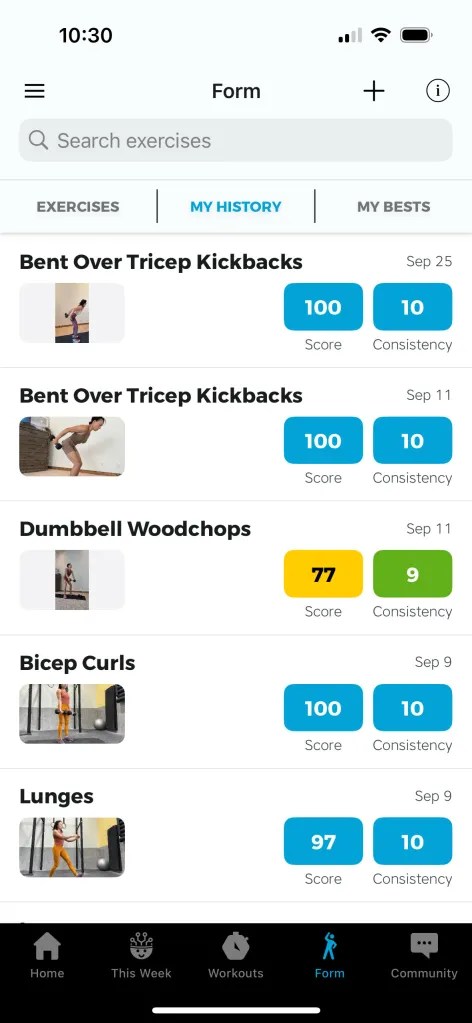
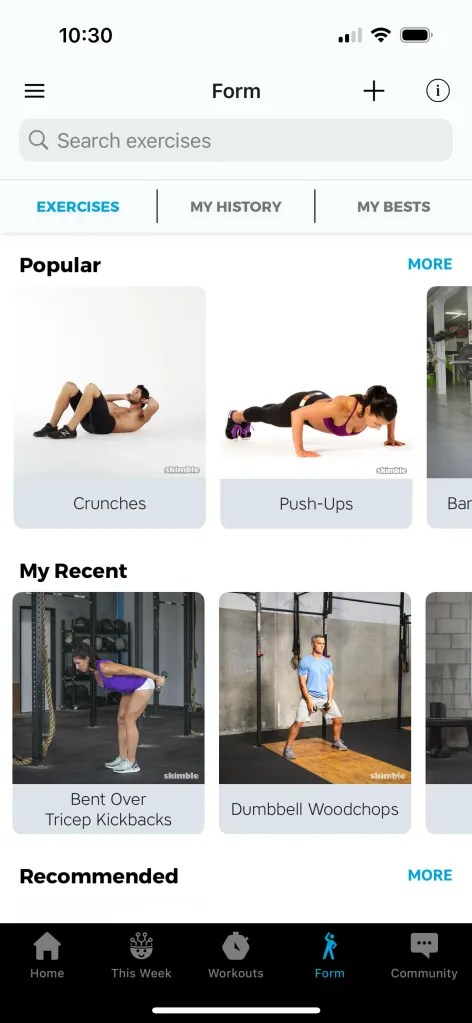
Tips for Recording Exercise Videos for Form Feedback
Recording exercise videos for AI-powered analysis is easier than you think. With just your smartphone, a stable setup, and the right environment, you can capture footage that will give you the most accurate insight and help improve your technique. Here are our top 3 tips to recording those high-quality workout clips:
1. Light it Up
Record in a well-lit space with plenty of natural light if possible. Open the curtains and turn on overhead lights. Bright, even lighting helps the AI detect your form more accurately. Tap here for an simple light ring with tripod that works with most phones.

2. Clean Background
Aim for an uncluttered space with minimal distractions. A plain wall — like a white or light-colored one — helps the AI focus on your movements, not your surroundings.
3. Stable View Framing Your Whole Body
Use a tripod or a steady surface to position your phone. Make sure your entire body stays in the frame throughout the movement — not too zoomed in, and not too far away. Use an angle that will show the most movement, which could be face-on, your side profile, or even your backside. Tap here for our affordable yet effective small tripod recommendation.
Suggested Exercises To Do
As our members complete exercises with high-quality Form Feedback scores, you will see them on the Exercise overview page’s Form Leaders section. Want some inspiration? Below are some great exercises that you might want to try Form Feedback on 🙂
How to perform and get Form Feedback for exercise: Plank


How to perform and get Form Feedback for exercise: Crunches


How to perform and get Form Feedback for exercise: Squats


How to perform and get Form Feedback for exercise: Lunges


How to perform and get Form Feedback for exercise: Push-Ups


How to perform and get Form Feedback for exercise: Pull-Ups


How to perform and get Form Feedback for exercise: Dumbbell Bicep Curls


How to perform and get Form Feedback for exercise: Dumbbell Cross Body Hammer Curls


How to perform and get Form Feedback for exercise: Dumbbell Bent-Over Tricep Kickbacks


How to perform and get Form Feedback for exercise: Barbell Deadlifts


How to perform and get Form Feedback for exercise: Barbell Bench Press


How to perform and get Form Feedback for exercise: Barbell Back Squats


How to perform and get Form Feedback for exercise: Side to Side Right Leg Swings


How to perform and get Form Feedback for exercise: Side to Side Left Leg Swings


How to perform and get Form Feedback for exercise: Right Yoga Tree


How to perform and get Form Feedback for exercise: Left Yoga Tree


How to perform and get Form Feedback for exercise: Pistols



The more you see, the smarter you train. Sharpen your technique and achieve real gains with Workout Trainer AI. Update to the latest version of Workout Trainer AI to get first access to our Form Feedback beta feature. Members can enjoy one free Form Feedback report and can optionally upgrade to our PRO+ premium experience for full access with the ability to get video-based Form Feedback on thousands of exercises. Workout Trainer AI works on the latest Android & iOS smartphones, tablets, and smartwatches.











